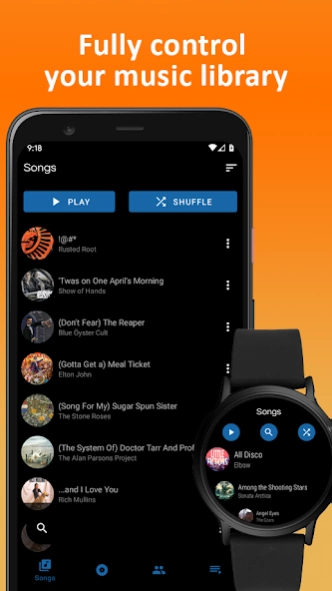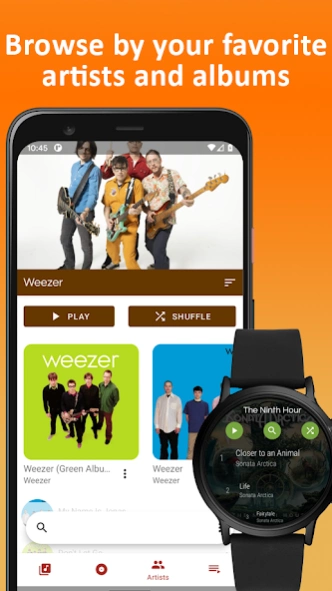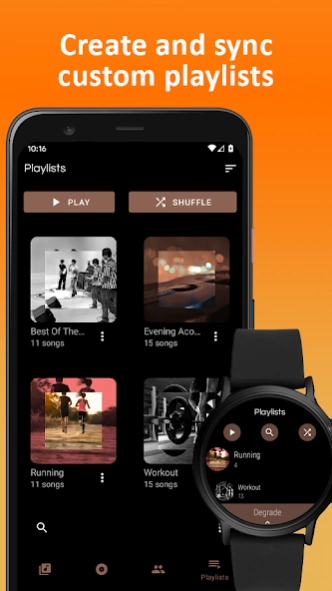NavMusic - Wear OS Offline Mus
Free Version
Publisher Description
NavMusic - Wear OS Offline Mus - A Wear OS music player with built in Wireless Transfer straight over WiFi or BT
Due to purchase sync issues with Google Play, the phone app is now free and the Wear OS app can be unlocked through an in-app purchase after a 30 day trial. If you bought the app while it was paid, the purchase should transfer, but please contact me if you are asked again.
Use the Play Store on your watch to install the app. If your watch does not have the Play Store, you can obtain an APK to sideload from the phone app.
NavMusic provides the ability to play offline music on your Wear OS device with a clear, simple interface. Go on runs or workout without carrying your phone around. Transfer music quickly and easily and quickly directly over WiFi or Bluetooth. Transfers can be done from the phone app or NavExplorer.
Features:
*Pause, Play, Skip, and Seek commands with Bluetooth support
*Playlist support
*Search functionality
*Group by album and artist
*Play by folder on watch
*Downloads album art and artist images from Spotify (Does NOT sync music from Spotify)
*Ad free interface
It appears the Sony Smart Watch 3 is unable to transfer the app via the Play Store as it no longer receives updates and the Mi Watch does not include the Play Store. If you have either of these devices, you can download the latest APK in the phone app's settings and side-load it manually.
About NavMusic - Wear OS Offline Mus
NavMusic - Wear OS Offline Mus is a free app for Android published in the Audio File Players list of apps, part of Audio & Multimedia.
The company that develops NavMusic - Wear OS Offline Mus is TurnDaPage. The latest version released by its developer is 1.0.
To install NavMusic - Wear OS Offline Mus on your Android device, just click the green Continue To App button above to start the installation process. The app is listed on our website since 2021-10-04 and was downloaded 10 times. We have already checked if the download link is safe, however for your own protection we recommend that you scan the downloaded app with your antivirus. Your antivirus may detect the NavMusic - Wear OS Offline Mus as malware as malware if the download link to com.turndapage.navmusic is broken.
How to install NavMusic - Wear OS Offline Mus on your Android device:
- Click on the Continue To App button on our website. This will redirect you to Google Play.
- Once the NavMusic - Wear OS Offline Mus is shown in the Google Play listing of your Android device, you can start its download and installation. Tap on the Install button located below the search bar and to the right of the app icon.
- A pop-up window with the permissions required by NavMusic - Wear OS Offline Mus will be shown. Click on Accept to continue the process.
- NavMusic - Wear OS Offline Mus will be downloaded onto your device, displaying a progress. Once the download completes, the installation will start and you'll get a notification after the installation is finished.